Building a website isn’t just about creative vision and coding skills. The right tools can make or break the efficiency and quality of your final product. In today’s fast-paced digital world, choosing the right tools is crucial for staying ahead of the curve.
Whether you’re a seasoned developer or just starting, this definitive guide explores 10 of the best web development tools to consider adding to your arsenal in 2024. Each tool tackles different aspects of the workflow, from code editing to version control and website optimization.
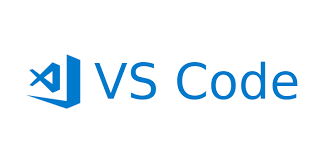
VS Code reigns supreme as the most popular code editor, thanks to its open-source nature, extensibility, and user-friendly interface. Boasting a lightweight design for smooth performance, VS Code empowers developers with features like syntax highlighting, code completion, and debugging tools catering to a variety of programming languages. Furthermore, countless extensions amplify its capabilities, allowing for bespoke functionality and seamless integration with other tools.

Built into the Chrome browser, DevTools is an invaluable resource for inspecting elements, debugging code, and monitoring website performance. It reveals detailed information about DOM structure, network requests, and resource usage, empowering you to pinpoint and fix issues efficiently. DevTools also integrates with Lighthouse, a Google tool for auditing website accessibility, SEO, and performance, providing actionable insights for improvement.

Git, a distributed version control system, and GitHub, its popular hosting platform, are essential for managing code collaboratively and efficiently. It tracks changes in your codebase, allowing you to revert to previous versions, work on parallel branches, and merge changes seamlessly. GitHub offers cloud storage, collaboration features, and community tools, making it a hub for developers worldwide.

These popular CSS frameworks provide pre-built components and styles, minimizing repetitive coding and accelerating front-end development. Bootstrap offers a robust set of responsive components for building layouts, while Tailwind CSS adopts a utility-first approach, offering granular control over styling with minimal JavaScript dependency. Both frameworks simplify UI development and ensure consistent, mobile-friendly designs.

Modern websites often include various JavaScript libraries, images, and fonts. Webpack and Parcel are module bundlers that combine these assets into optimized files, improving website performance and reducing HTTP requests. They offer features like code splitting, minification, and caching, ensuring efficient loading and a smooth user experience.

Moreover, Google’s Lighthouse and PageSpeed Insights are invaluable tools for evaluating website performance. These platforms allow you to not only analyze your website’s speed and efficiency but also optimize it for both users and search engines.
They analyze your website’s loading speed, accessibility, SEO best practices, and mobile-friendliness, providing actionable insights for improvement.
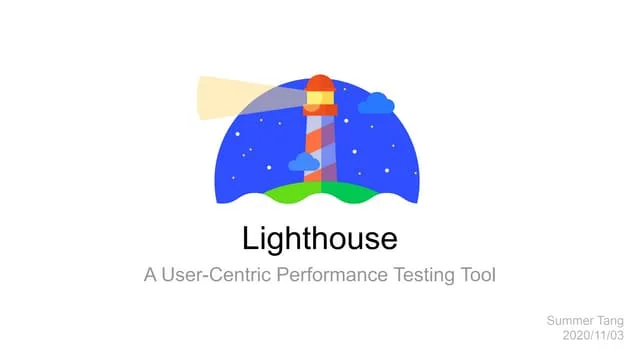

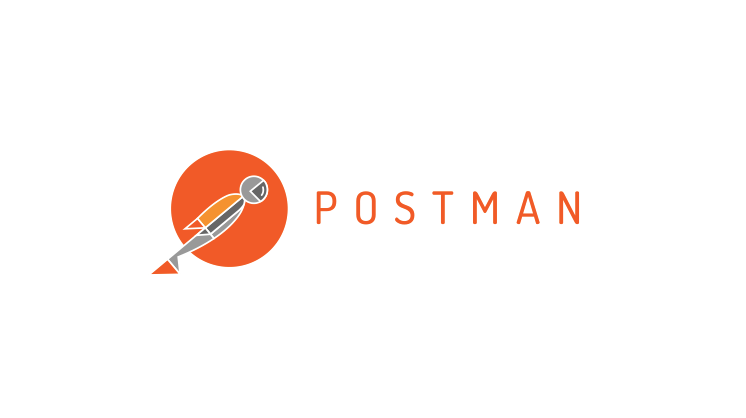
For building and testing APIs, Postman reigns supreme. Its intuitive interface simplifies sending requests, managing headers and parameters, and inspecting responses. Postman lets you mock APIs for testing purposes, collaborate with team members, and even generate code snippets for various languages. Whether you’re building internal APIs or integrating with external services, Postman is a must-have.
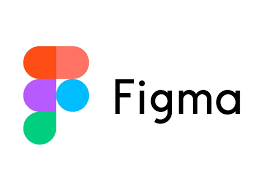
Gone are the days of siloed design and development. Figma revolutionizes design collaboration with its real-time, cloud-based platform. Teams can work on prototypes, mockups, and UI designs together, providing instant feedback and ensuring a unified vision. Figma’s extensive plugin library further enhances its capabilities, integrating seamlessly with other tools in the development workflow.

For those hesitant to dive into code, Webflow offers a code-free alternative for building and launching websites. Its visual interface allows you to drag and drop design elements, customize styles, and manage content without touching a single line of code. While offering ease of use, Webflow has limitations compared to traditional development. Customization options are restricted, and advanced functionalities might require additional effort.

Netlify simplifies the deployment and management of static websites and web applications. Its drag-and-drop interface lets you deploy code from Git repositories, manage continuous integration and deployment (CI/CD) pipelines, and monitor website performance. Netlify integrates seamlessly with various tools and services, making it a central hub for website operations.
By leveraging these powerful tools and adopting a continuous learning mindset, you can streamline your workflow, build high-performing websites, and stay ahead of the curve in the exciting world of web development!
I hope this comprehensive guide helps you choose the right tools and take your web development skills to the next level!